Android VPN problems with permissions.
When the first time you will attempt to connect to the one of the VPN server. Your device will ask for permission to complete the configuration. You must select OK to use FlyVPN.
The Android operating system has a limitation which prevents you from using the multiple VPN applications. Additionally, there is an "Always-on VPN" feature that is available on the Android 7.0 OS. If the "Always-on VPN" profile is activated for another VPN application, you will not be able to establish a VPN connection with the FlyVPN app, even if you are not actively using the other VPN app at that moment.
To resolve this problem, you can disable the "Always-on VPN" option by following these steps:
1. Open the Settings app.
2. Select VPN settings.
3. Check if any app has the "Always-on VPN" option turned on.
4. Please turn off the "Always on VPN" option.
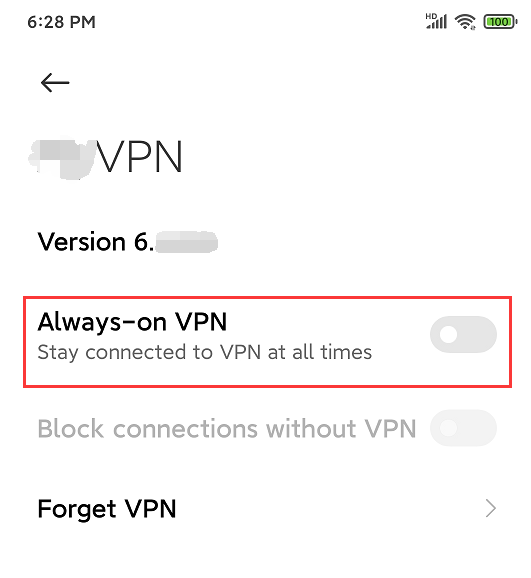


 Home
Home Pricing
Pricing VPN Servers
VPN Servers VPN Apps
VPN Apps Help
Help
