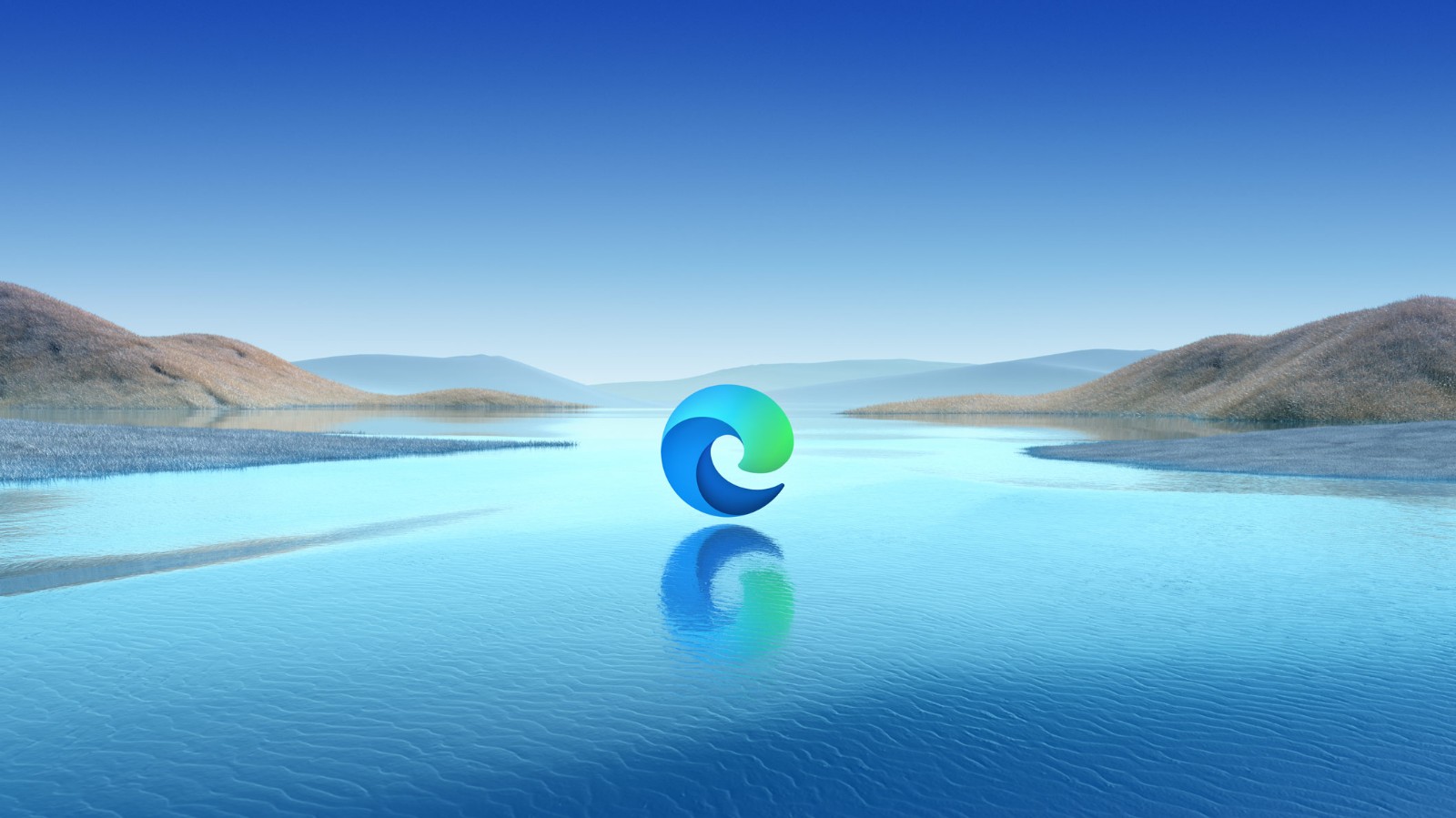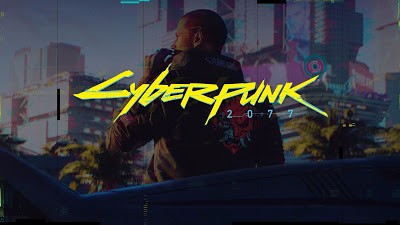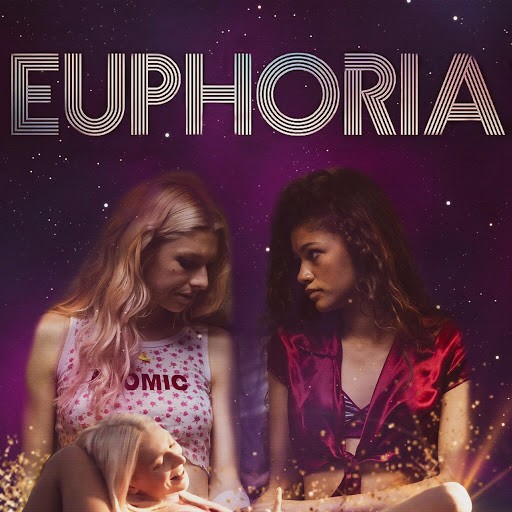Encountering geographical restrictions on Apple TV? FlyVPN has got you covered!
The outstanding picture quality and sound make Apple TV popular worldwide. However, just like watching shows or playing games on your phone or computer, you may encounter geographical restrictions on Apple TV as well. When your favorite shows or games are unavailable in your current location, FlyVPN can easily solve this problem for you.

What benefits does FlyVPN bring to Apple TV?
1. Enjoy global content without worrying about geographical restrictions
FlyVPN has servers deployed worldwide, covering more than 40 countries and regions. By connecting to VPN servers in different regions, Apple TV can access major streaming platforms and gaming platforms with IP addresses from different regions, thereby bypassing geographical restrictions and unlocking a wider range of services. For example, users in the UK can watch more Thai dramas by connecting to a Thai VPN server through FlyVPN.
2. Protect privacy and enhance network security
After connecting to a FlyVPN server, the user's real IP address will be hidden, and only the server's IP address will be recognized by other platforms. Additionally, FlyVPN uses AES-256 technology to encrypt users' online data, preventing advertisers, malicious individuals, and others from snooping on users' online activities, providing users with maximum security.
3. Avoid ISP throttling and experience high-speed internet
In many countries and regions, ISPs typically monitor users' online activities and may throttle their internet speed or block access to certain streaming platforms when necessary, which can greatly burden users' online activities. However, by using FlyVPN, users' online data is encrypted and protected from ISP monitoring, allowing users to experience smoother internet connections.

How to install FlyVPN on Apple TV?
In the past, using any VPN on Apple TV was a difficult task. But now, with the release of tvOS 17, Apple TV has opened up support for third-party VPNs. Upon receiving this news, FlyVPN actively developed a version suitable for Apple TV, which is now available on the App Store. The detailed installation steps are as follows:
- Open Apple TV and go to the home screen.
- Enter the App Store, search for FlyVPN, and install it.
- Return to the home screen, open the installed FlyVPN app, register and log in to your account, and start using the VPN service.
Whether you want to bypass geographical restrictions on Apple TV, protect your online data, or simply improve network speed, you can try FlyVPN. It also provides free servers for the US, Thailand, South Korea, and many other countries and regions for long-term use. Come and experience it for free!