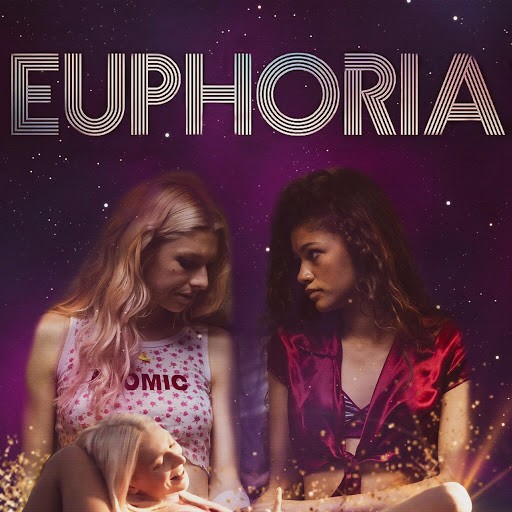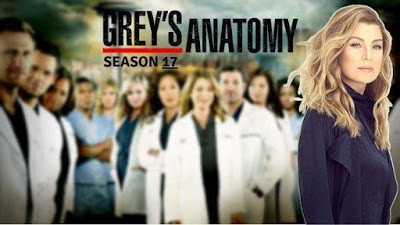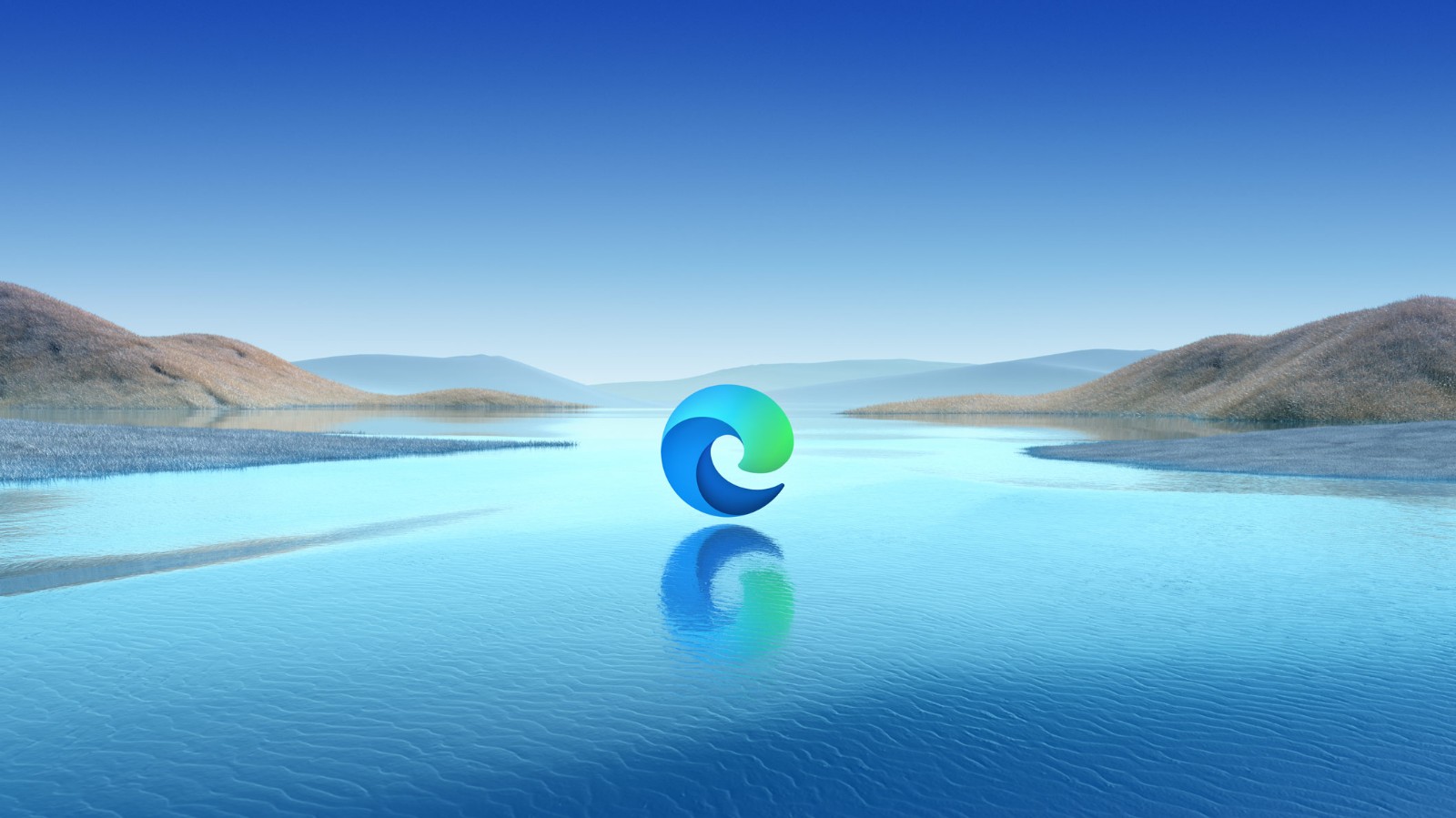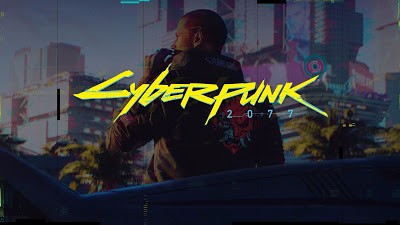What should I do if I encounter geographical restrictions when using NHK on Apple TV?
In today's world of globalization, more and more people want to transcend geographical restrictions and enjoy high-quality content from all over the world. Among them, Japan's NHK TV station is loved by global audiences for its high-quality news reports and rich cultural programs.

However, some NHK programs or albums will be given priority to local people in Japan. At this time, friends from overseas IP addresses will not be able to watch. Using VPN technology to break through these restrictions has become an effective solution, and FlyVPN, as a high-quality VPN service provider, can help everyone access and enjoy the rich content provided by NHK more freely.
How to use FlyVPN on Apple TV?
1. On your Apple TV, open the App Store, search for FlyVPN, and download and install the app.
2. Open FlyVPN and use your email to complete the registration and login steps.
3. FlyVPN provides multiple server options in Japan. You can choose a server with a faster connection speed based on the real-time server load.
4. After selecting the Japanese server, click the Connect button. The FlyVPN app automatically establishes a secure connection to the selected server. After the connection is successful, you can use NHK to watch various Japanese programs on Apple TV.

For new users of FlyVPN, we provide a 3-day free service desk connection experience. Try it first and then pay for it, which gives you more peace of mind. In addition, there are a variety of package options. You can choose the appropriate plan according to your personal needs and enjoy further services.