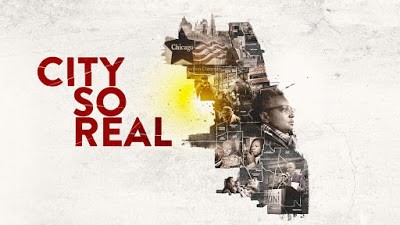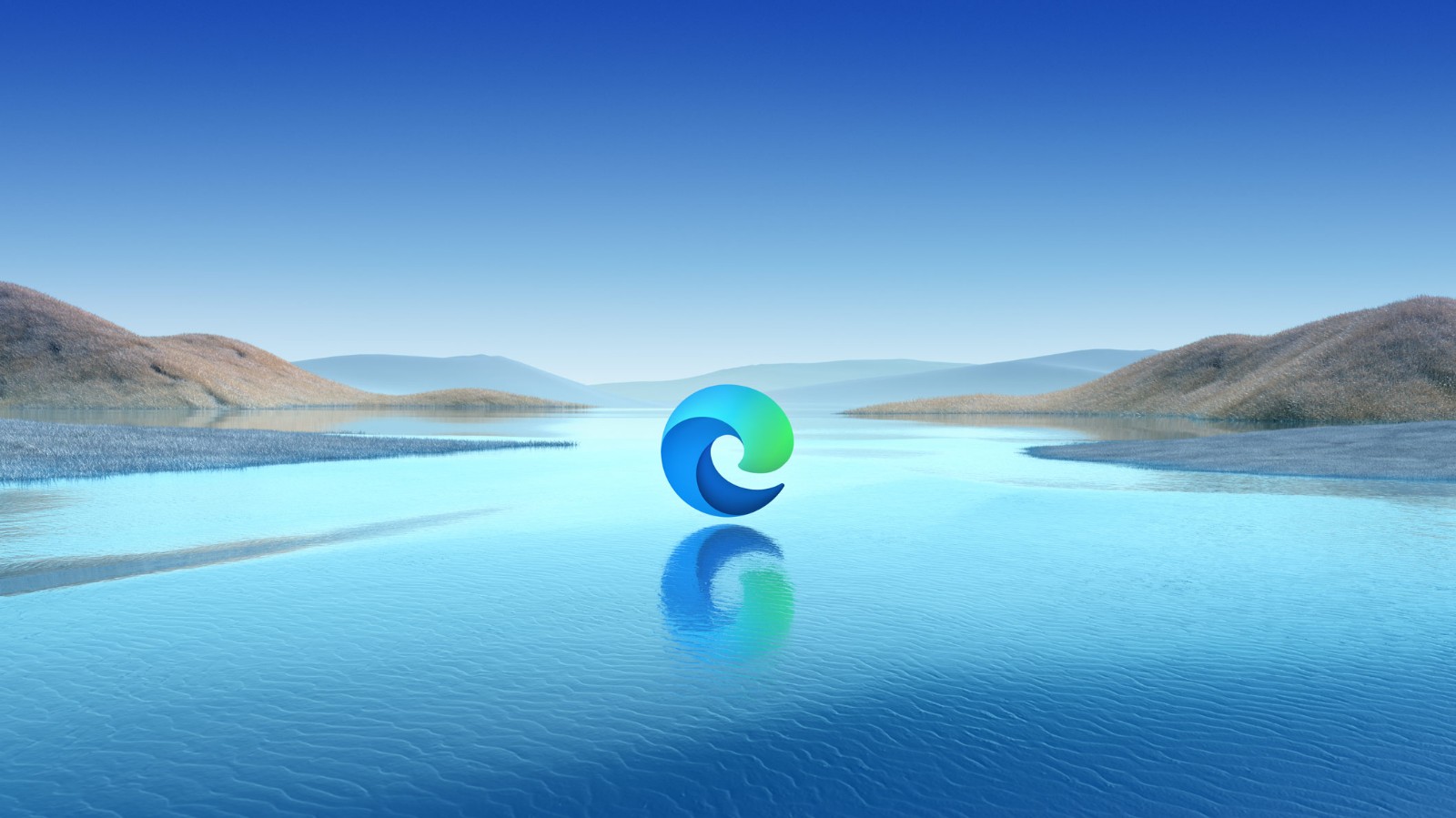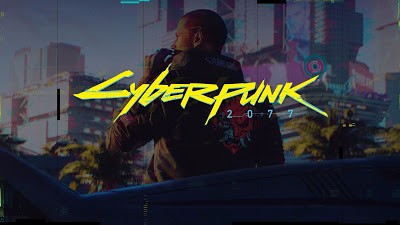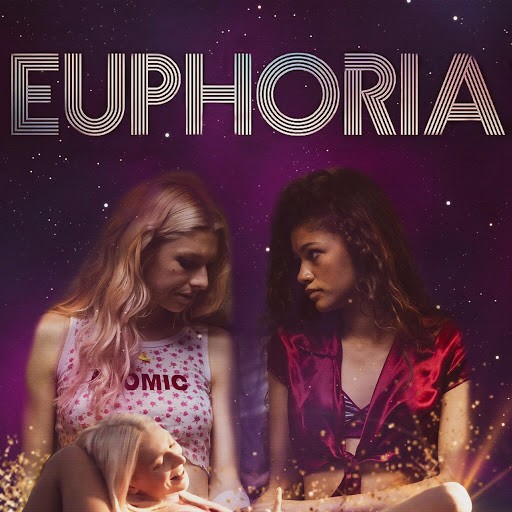How to Get a Japanese IP Address on Apple TV?
Many internet users are familiar with changing their IP address to Japan on their phones or computers, but what if the target device is an Apple TV? Don't worry, there are still plenty of VPN options available for use on Apple TV, and FlyVPN, popular among smartphone and computer users, is one of them.

Why Does Apple TV Need a Japanese IP Address?
Japan boasts a flourishing animation and film industry, along with a thriving sports culture. Japanese animations, TV dramas, and live sports broadcasts are highly sought after by users worldwide. However, due to certain restrictions, some of these captivating works are only accessible to local Japanese users. Users from other countries can only unlock this content by obtaining a Japanese IP address via VPN, thus bypassing geographical limitations to access a wider array of content.
Apple TV sets the bar high in terms of picture quality, sound effects, and overall viewing experience. Therefore, many internet users seek to change the IP address of their Apple TV to Japan to immerse themselves in more exciting Japanese content.
How to Get a Japanese IP Address on Apple TV?
Firstly, you need to choose a VPN for your Apple TV. We recommend using FlyVPN, a versatile VPN compatible with various systems such as tvOS, iOS, macOS, Android, and Windows. FlyVPN offers high-speed VPN servers in Japanese regions like Tokyo and Osaka, allowing users worldwide to change their IP address to Japan across different devices.

Secondly, install the chosen VPN on your Apple TV. If you opt for FlyVPN, the installation process is straightforward, as you can easily obtain it from the App Store on Apple TV.
Next, check if you need to subscribe to the relevant plan. FlyVPN's Japanese servers are subscription-based and require a plan subscription to connect. The subscription is universal, meaning that once you subscribe to a plan with one account, you can use FlyVPN's paid servers on different devices. However, if you want multiple devices to connect simultaneously, you'll need to increase the "simultaneous connection" limit.
Finally, obtain a Japanese IP address through the VPN service. FlyVPN's connection process is straightforward; simply select a Japanese VPN server that meets your preferences and connect to it. Once connected successfully, your Apple TV will have a Japanese IP address, allowing you to access previously inaccessible content.
By using FlyVPN to change your Apple TV's IP address to Japan, you not only unlock more captivating Japanese content like animations, TV dramas, and live sports broadcasts but also protect your online data and improve loading speeds. We recommend Apple TV users give it a try!