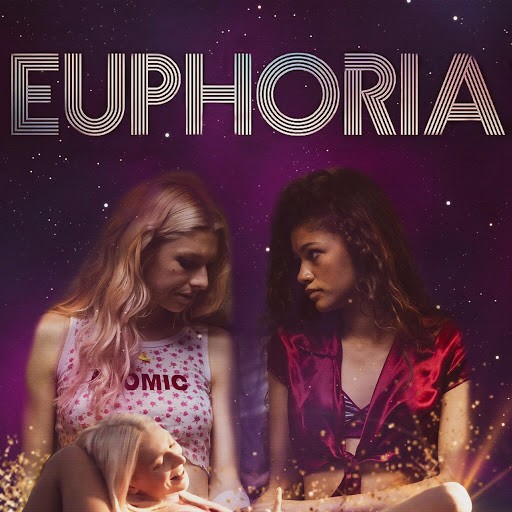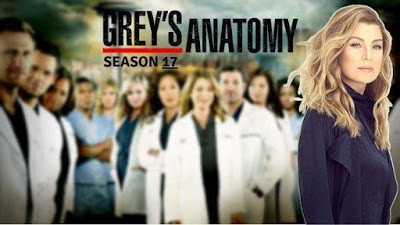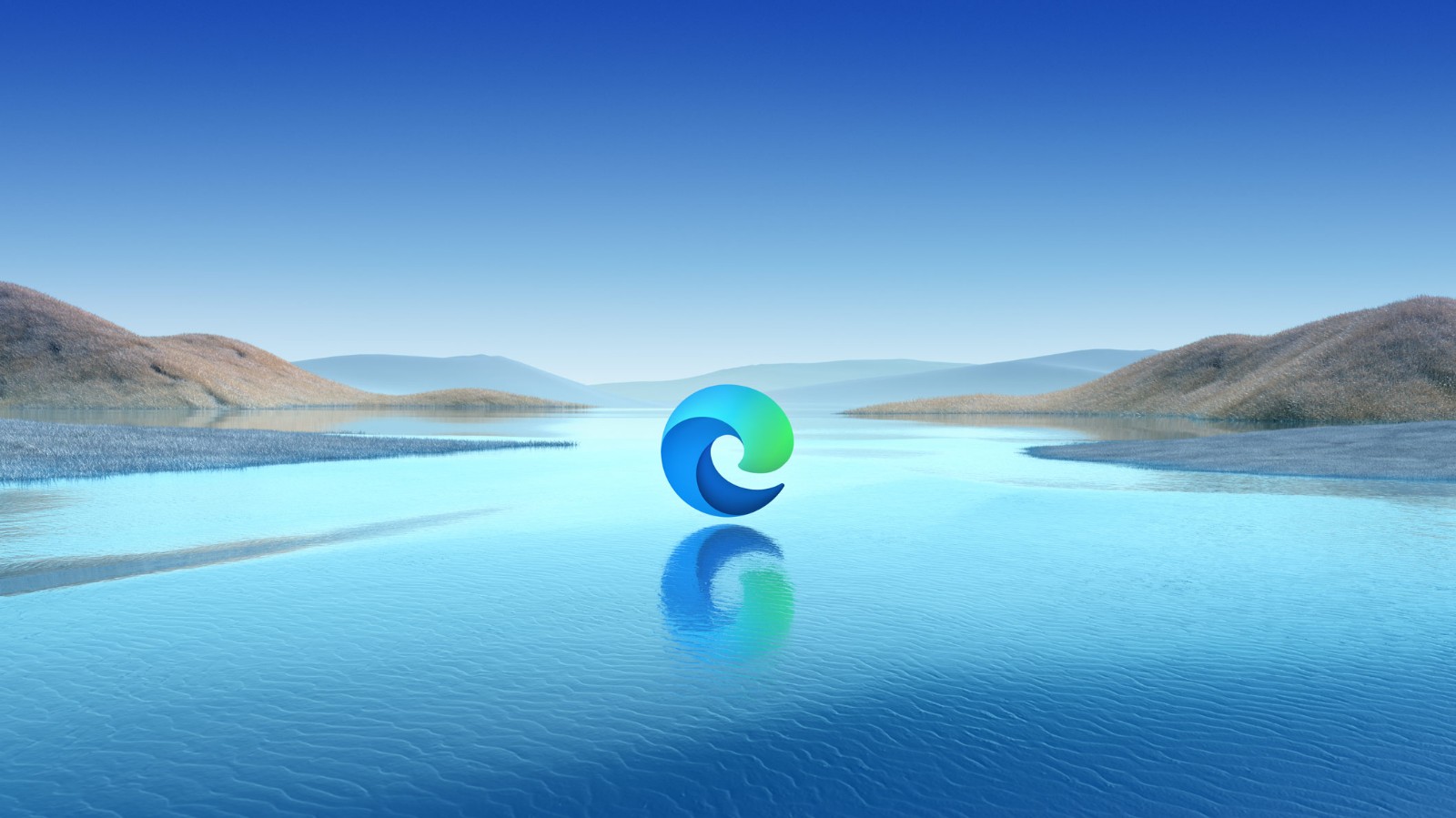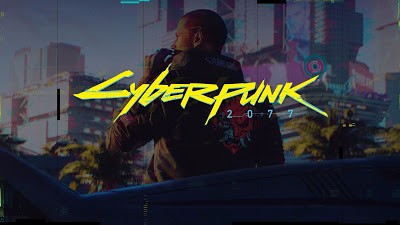How to Unlock More Subtitles or Audio Languages for "Black Mirror" on Apple TV?
"Black Mirror" is an anthology series, with each episode being independent and usually set in a speculative or near-future reality, using a dark and satirical tone with varying degrees of experimental storytelling. With its sci-fi plot, suspenseful atmosphere, and exquisite visuals, paired with Apple TV's playback capabilities, it offers an unparalleled audio-visual experience.

The series has received widespread acclaim, winning numerous awards and nominations, and has had a significant international impact, especially since being added to the library of American Netflix. Among them, the third season's "San Junipero" and the fourth season's "USS Callister" have collectively won six Emmy Awards and both received the award for "Outstanding Television Movie".
While English is the universal language, it may not be the first language for many countries and regions, making it difficult to understand dialogue solely in English and significantly affecting the viewing experience. Therefore, to better serve global users, Netflix generally offers multiple audio or subtitle languages for viewers to choose from.
How to Change Netflix Subtitles or Audio Languages on Apple TV?
- Open the Netflix app on Apple TV and play "Black Mirror".
- Press pause and enter the player control center. For specific operations, you can refer to: On the Apple TV remote, swipe up or press the up arrow, or hold down the central button on the remote.
- Select "Others" and choose the desired subtitle or audio language. If there is no "Others" option, you can view other languages based on the currently displayed language.
Movies and TV shows on Netflix may have regional restrictions, and likewise, subtitle or audio languages vary by region. In South Korea, for example, when watching "Black Mirror", only English and Korean subtitles are available; while Chinese subtitles are generally available in Asian countries and regions such as Singapore, Japan, and India. To unlock language options restricted by region, a VPN is indispensable.
For Apple TV VPN, we recommend trying FlyVPN. It provides VPN servers in more than 40 countries and regions worldwide, with one-click operation to easily change the IP address of Apple TV and successfully unlock more language options. After connecting to FlyVPN, the user's online data will be encrypted, providing further privacy protection.

How to Unlock More Subtitles or Audio Languages with FlyVPN?
- Open the App Store on Apple TV, search for and install FlyVPN.
- Open FlyVPN, log in to your account, and connect to VPN servers in countries or regions where the desired language is used.
- Open Netflix, play "Black Mirror", and check if the desired language appears in the language options.
- If the desired language is not available, disconnect and try connecting to VPN servers in other regions.
FlyVPN offers a large number of free servers, including in the United States, South Korea, Thailand, and many other countries and regions. So, for those interested, take action now, starting with connecting to free servers to unlock multiple languages such as Korean and Thai.